As technology rapidly grows according to recent advancements, the tech world grows in the market. Therefore, more smart electronics are available in the market now. One such is the Automatic UV Bottle Screen Printer. It is considered the best machine for creating customized water bottles with designs. So, if you run a business related to customized water bottles, you should buy this machine to craft photos and other designs. Besides creating designs, keep the machine clean and maintained after every use. If you keep proper maintenance track of these printers, they generate quality designs on water bottles with the help of UV light. Regular maintenance is essential to keep your machine running. Furthermore, it helps in churning out those awesome printed bottles.
This article explores how to maintain the automatic UV bottle screen printer for efficient performance. Also, we will list down tips and tricks that enable the printer to create designs for years.

Importance of Regular Maintenance of Automatic Screen Printer
UV bottle screen printer requires regular maintenance because it is crucial for proper functioning.
- A well-maintained printer keeps your ink from getting clogged or dried up. Therefore, the machine crafts crisp and clean designs according to your choice.
- If you clean your printer regularly, this deep cleaning procedure helps to remove debris, dirt, and dust from the machine. Thus, there will be no errors while printing.
- It is crucial to take proper care of every machine you purchase. So it works for a long time. Electronics are a one-time investment. Therefore, keep the machines clean and maintained regularly for the best print design on the water bottles.
- If the printer gets blocked due to ink. It makes you buy more refills. Therefore, always clean the printer to save money.
- Taking care of your automatic bottle printer and the regular maintenance is like giving it a high five. It keeps your printer happy, saves you money, and ensures it keeps creating those fantastic custom bottles.

Essential Maintenance Tasks for Peak Performance
⮚ Cleaning Procedures
The cleaning steps of the printer include deep cleaning and daily cleaning. Deep cleaning is required weekly. Therefore, use a cleaning solution. The cleaning solution removes ink that blocks the print head nozzle and other areas. In contrast, daily cleaning includes wiping the whole printer with the cleaning solution.
⮚ Lubrication Requirements
When all parts move smoothly, this means that the printer is working best. Therefore, always check the printer for instructions. Check which oil is essential for use and on which parts. A little spray of oil reduces friction and runs the printer smoothly.
⮚ Inspection Checklist
Always do regular checkups of the printer parts. If there are problems, it will be easy to identify them. It helps to prevent issues from becoming massive. Otherwise, the machine gets destroyed. For the ink, UV lights play an essential role in drying the ink. Also, if it does not work well, it is easy to replace these lamps.
⮚ Calibration Techniques
Calibration ensures your printer prints accurately. Check the ink levels and always try to refill them at the right time. Do not let the ink dry. It will maintain the proper flow of ink and prevent it from damaging.
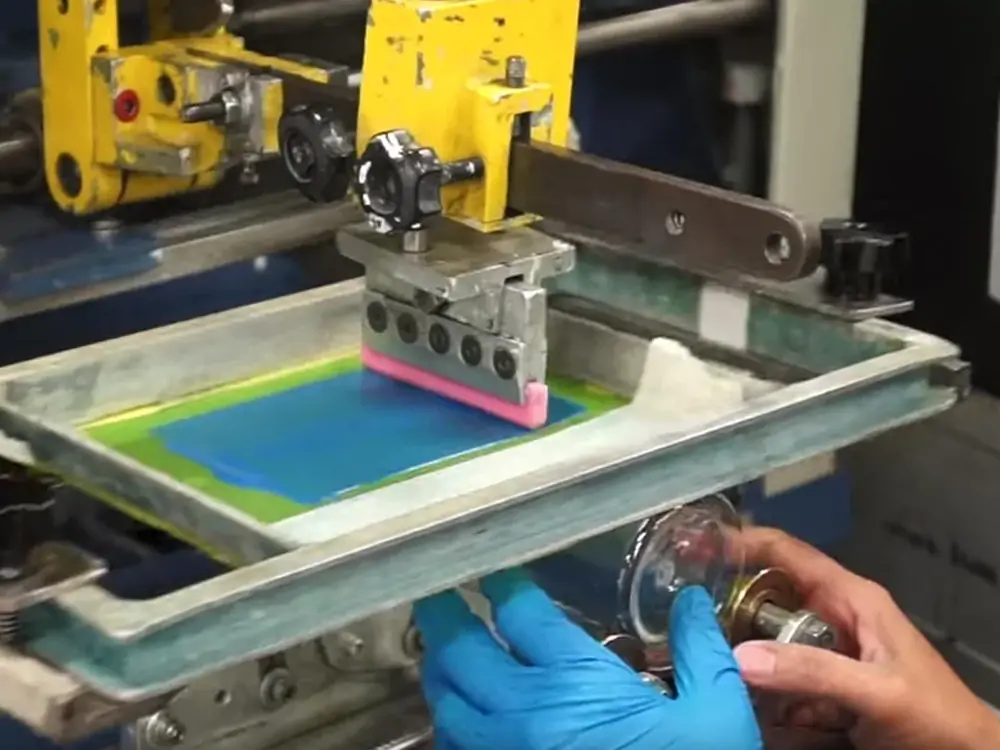
Typical Troubles Encountered During Automatic Screen Printer Cleaning
Below are some of the common problems that people might face when they are cleaning their printers. Also, the below tricks and tips will help to overcome them.
⮚ Stubborn Ink Residue
After you clean, some of the ink residues remain in the print head. It is possible only if you do not use the appropriate amount of cleaning solution. Maybe, you have used the wrong solution. Always check the solution before using it and confirm the manufacturer from where you purchased the printer. If you soak the parts in the solution for some time and gently scrub it, the stains are easy to remove. Sometimes, you need an effective cleaning solution. It depends on the stubborn ink residues.
⮚ Damaged Cleaning Tools
It is advised not to use the same brush several times for cleaning. It can harm the printer parts. If you use worn-out brushes, they do not remove the ink strains effectively. If you try using a rough cloth, it can damage the delicate printer parts. Therefore, always conduct research before cleaning. Try to use lint-free and soft cloths.
⮚ Accidental Oversaturation with Cleaning Solution
Cleaning every machine you have is crucial. You need to remember one thing. Excess of everything is terrible and causes damage. So, if you oversoak the printer parts in some cleaning solution. The printer parts are damaged due to excessive solution. It is advised before you soak the automatic UV screen printer parts in a cleaning solution, always take a consultation with the manufacturer of the printer to avoid losses.
⮚ Clogged Print Head Nozzles
Do not ignore the print head nozzle. It is important to keep that nozzle clean and effective for work. Sometimes, this nozzle gets blocked due to ink. The dried inks make it challenging to do. Don’t rely entirely on the printer for efficient cleaning. However, it is necessary to conduct a cleaning cycle according to the instructions mentioned in the user manual of the specific model. This helps to resolve such clogged ink issues in the nozzle.
The Final Words
In conclusion, what is important is to keep your automatic UV bottle screen printer clean and maintain it regularly. Cleaning is the foremost priority. So, it is essential to keep your machine clean after every use. Buying this machine is a long-term investment that goes on for years. Therefore, if you set a deep cleaning day for your automatic printer, you can get the best prints on the water bottle of your desired choice. So, what are you waiting for? If you want to make cool designs on the water bottle, take proper care of the printer and create unique designs that catch your mind!
