Introduction
A good tool is essential to maintain the quality of the work one delivers. A good squeegee determines the success of every screen printing task. The success of your screen printing job depends a lot on choosing and using the right squeegee. Selecting the right squeegee helps every screen printer get better results. To understand squeegee basics, you need to know its purpose. You should also learn to choose and set up a screen printing squeegee. Maintaining it in good condition is essential.
The essential function of a screen printing squeegee
A squeegee consists of a handle with a blade for easy handling. The tool pushes ink across the screen mesh to transfer it onto fabric or other printing surfaces. It pushes ink through the open areas of the stencil to print. The right features affect how well they push ink through the mesh stencil. This also influences how ink transfers to the surface. Picking the wrong squeegee or setting it up incorrectly can ruin a great print job.

A Quick History of Squeegees
At its origin, the word squeegee refers to a window cleaning tool. In the early 1900s, commercial screen printing expanded. Screen printers started using the squeegee tool. Over the years, the basic window-cleaning squeegee was made explicitly for printing needs. Manufacturers now create special squeegees for different ink types. These tools work on all surfaces and help keep printing fast. They also ensure a smooth printing process.
Types of squeegee blades
People use two basic forms of squeegee blades.
Flat Blade
- The flat blade comes with a straight and strong cutting edge.
- Flat surfaces of any hardness need this type of blade.
- The blade pushes ink evenly over the surface because its smooth edge moves the ink forward.
Sharp (Pointed) Blade
- A sharp blade requires little force because its edge becomes softer in that area.
- The sharp edge handles flat and rough surfaces without sticking.
- The soft surface glides over small surface changes without leaving missed spots.
- Special printing tasks must use a round-shaped blade.
- Squeegee blade material and hardness.
Most squeegee blades come from polyurethane. The material works great for every task. It bends well, resists impacts, and protects against chemicals. The hardness of the squeegee blade, or durometer, influences ink transfer in printing.
Soft (60 durometer)
It is more flexible and leaves a thicker ink deposit. Soft squeegees push light ink colors into heavy black background prints well.
Medium (70-75 durometer)
It’s a good all-around option. This tool works well for nearly every printing process and all types of ink products.
Hard (80-90 durometer)
- Hard squeegees deliver thinner ink film absorption. This squeegee type is excellent for complex designs that need dense ink patterns. Most screens use just one color.
- Printing shops carry different durometer types to meet various printing needs.

Squeegee Holder (Handle) Types
You attach squeegee blades to their handling tool, which we call a squeegee handle. These come in different types:
Manual Handheld Holders
- Basic wooden, plastic, or aluminum holders for manual printing.
- Adjustable Squeegee Holders
- The device works with different blade types for various thicknesses and hardness levels. It also lets you adjust the angle.
Machine-Mounted Holders
Once-Tech screen printing machines are used in automated and semi-automatic printing operations. The devices have different blade pressure settings and angles. This helps ensure consistent and reliable printing results.
Choosing the right holder is key in machine printing. If it’s not placed correctly, it can cause production flaws.
How to Select the Right Squeegee
Consider these main points when selecting a squeegee for your work.
Surface Type:
Flat blades are for flat surfaces, and sharp knives are for curves or uneven surfaces.
Ink Type and Print Detail:
A soft blade proves better for filling colorful strokes. A stiff blade is more effective at rendering small detail work.
Print Size:
Printers of bigger sizes will need elongated squeegees to reach every area.
Durometer:
You should pick soft or hard squeegees based on how you will use them—soft for wide coverage and hard for fine work.
Consider both your printing machine model and preparing your work. The operator manual states that automatic screen printing machines need Once-Tech tooling. They also require
careful alignment settings.
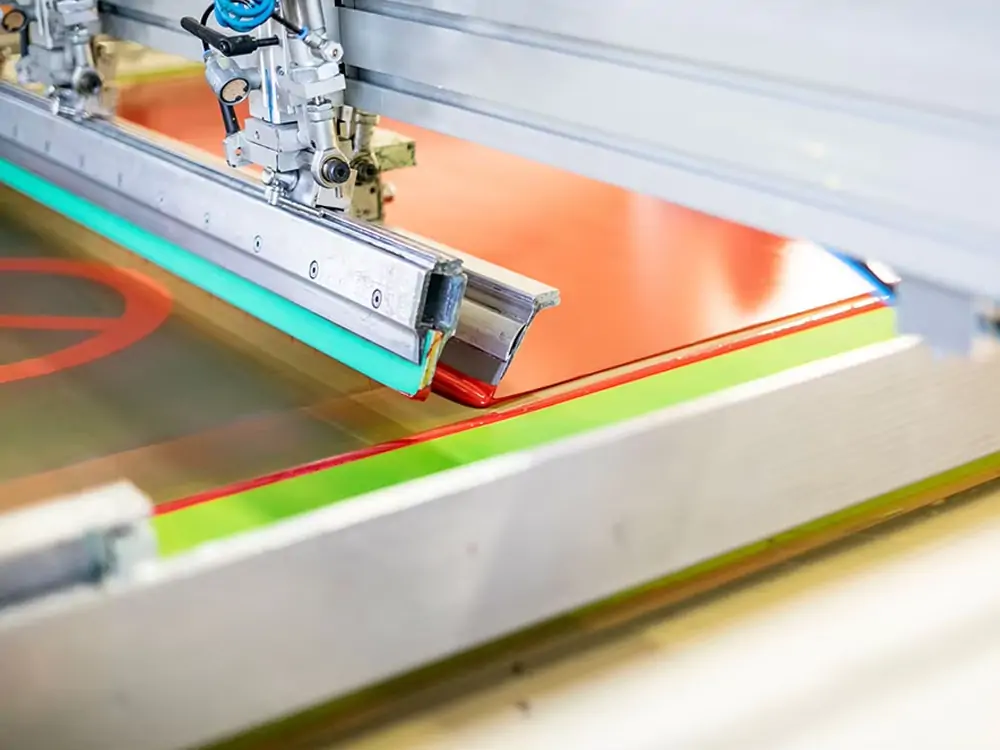
Setting Up the Squeegee
Setting up the tools properly creates successful prints.
Follow these steps to set up and use your squeegee correctly:
1. Blade position and angle
Make sure that the blade overlaps directly with the printing area. The machine manual in Figure 6-6 says the blade should run straight down the centerline of your print. The printer screen will not print clearly when the squeegee is incorrectly aligned.
2. Blade Pressure
Too much pressure will cause the ink to blur. If there’s not enough pressure, some areas will remain untainted. Set blade force based on ink, material, and print design instructions. The standard pressure methods listed on your machine need to be followed.
3. Speed and Movement
When you apply squeegee speed that exceeds limits, the ink will shift unexpectedly. A slow movement can cause ink to spread across the surface. The Once-Tech printers have a control panel. Here, you can choose the right speed settings to ensure steady printing results.
4. Blade Height and Stroke Calibration
Move your squeegee up and down with the adjustment screws on your machine. Adjust the height and pressurize the squeegee. This helps it touch the screen without bending the blade.
Common Squeegee Mistakes to Avoid
Using the Wrong Durometer
Use only detailed needles with soft and harsh blades for large ink loads.
Wrong Angle
A blade angled too flat or sharp will create print defects like miss spots and smears.
Excessive Pressure
Applying greater force on the squeegee does not enhance printing outcomes. The device creates ink overflow and damages screens faster.
Worn or Dirty Blades
Make it a habit to clean your squeegee immediately, and regularly check on its metal blade for any damage. Make this a regular habit. Regular blade replacement helps avoid printing quality issues.
Maintaining Your Squeegee
Clean After Every Use:
Using the blade with ink solidified on its surface will harm future print jobs. Use the right kind of solvent to clean your squeegee; this will prevent damage in the future.
Check for Wear:
Check for depression or disintegration of edges on the blade. You are less likely to get good results if the tool produces uneven results when you use damaged squeegees.
Store Properly:
Set your squeegee blades flat on a cool surface to protect them from damage.
Replace When Needed:
Squeegee blades stay sharp only for a limited period before failing. Get rid of the squeegee when it begins to bend, or its cutting edge becomes dull.
Conclusion
Although small, your squeegee controls how well your screen printer output will look. Your good prints depend on choosing the right blade, hardness, and holder style. Set the machine’s speed, pressure, and angle to the correct levels, and the squeegee will deliver an excellent performance. Perfect your squeegee settings for the surface, whether flat or curved. Set your squeegee consistently; this will get the job done quicker.
Get high-quality screen printing squeegees plus squeegee expertise at Once-Tech.com. We provide all the tools to keep your printing process running smoothly.

